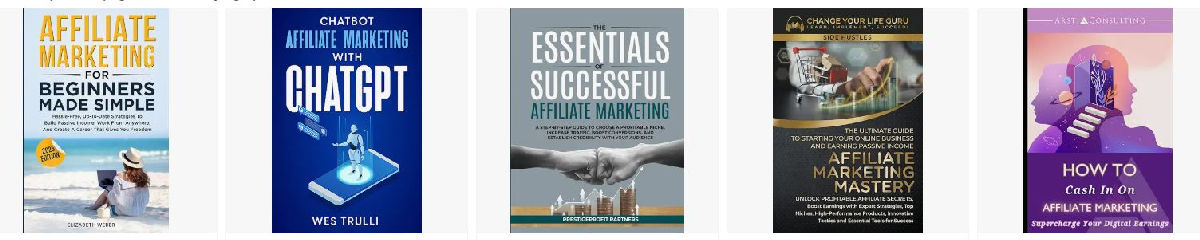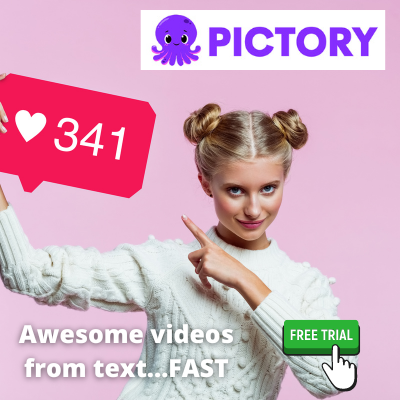Evergreen Affiliate Marketing Strategy
If you’re a marketer who wants to grow a YouTube channel, promote affiliate offers, and earn passive income—without ever showing your face or recording your voice—then faceless videos made with Pictory could be your secret weapon.
With Pictory, you can create engaging videos from scripts using AI-powered visuals, background music, and even voiceovers, all without stepping in front of a camera. It’s fast, scalable, and perfect for affiliate marketers looking to build a long-term, low-maintenance content strategy.
Let’s walk through how it works.
Below is a video that I created in under 15 minutes with Pictory. I used the “URL to Video” selection. All that I had to do was enter the URL of the web page that I wanted to have Pictory make a video for.
Then Pictory went to work and created this video. As you can see, it used images from the web page, but I could replace any or all of the images. I chose “landscape” for the format but I could have chosen “portrait” or “square” if I needed it in a different format.
Why Faceless YouTube Channels Work for Marketers
Faceless YouTube channels allow you to focus on content creation, automation, and monetization—without needing to be the brand.
For marketers, this is gold. You can stay behind the scenes while using videos to:
- Drive traffic to affiliate offers
- Build your email list
- Establish authority in your niche
- Generate ad revenue over time
Even better? You can batch these videos using Pictory and scale up with minimal effort.
Step 1: Choose an Evergreen Niche
Start by selecting a niche that has ongoing demand. Look for topics where people are always searching for answers, tips, or ideas. Some examples:
- Tech reviews and tutorials
- Fun facts and trivia
- Side hustle and money tips
- Self-help or productivity hacks
- Meditation or bedtime stories
Choose a niche that aligns with your affiliate products or your long-term content goals. Bonus points if it has multiple monetization angles (ads, affiliates, info products).
Step 2: Generate Your Script with AI
Now it’s time to create the script for your video. Tools like ChatGPT can quickly write video scripts based on your topic or keywords.
For example:
Prompt: “Write a 2-minute YouTube script on 3 easy side hustles for beginners.”
Within seconds, you’ll get a clean, usable draft ready to upload into Pictory.
Scripts don’t need to be long—just clear, engaging, and focused on delivering value. Keep it under 500 words for a short-form video, or 800–1,200 for a longer one.
Step 3: Create the Video with Pictory
This is where Pictory really shines. Upload your script directly into the platform, and Pictory will automatically generate a full video using high-quality stock clips, relevant visuals, and AI voiceovers.
You can:
- Choose from a wide range of natural-sounding AI voices
- Match visuals to your script with drag-and-drop simplicity
- Add captions, transitions, and background music
- Customize the layout and pacing without editing software
Because Pictory handles visuals and narration, you can produce polished, engaging videos quickly—even if you have no video editing experience.
Step 4: Design an Eye-Catching Thumbnail
Even the best video won’t perform well if nobody clicks it. That’s why thumbnail design matters.
Use Canva or Pictory’s thumbnail builder to create bold, scroll-stopping thumbnails. Focus on:
- Bright colors and high contrast
- Big, readable text
- An emotional hook or curiosity-driven image
- Consistent branding across videos
If you’re creating a series, use a consistent layout or style to make your channel look pro.
Step 5: Upload to YouTube and Monetize
With your video and thumbnail ready, it’s time to publish. You will need to signup to YouTube if you haven’t already.
Here’s what to include:
- A compelling title using SEO keywords
- A description with affiliate links and CTAs
- Hashtags related to your topic
- A pinned comment directing viewers to your offer or lead magnet
Even without monetization enabled (for new channels), your YouTube video can start driving affiliate clicks right away. YouTube’s algorithm may take time to pick it up—but once it does, that content can work for you 24/7.
Step 6: Batch and Scale
One of the best parts of using AI and faceless videos is the ability to batch your workflow. Once you’ve built a rhythm, you can create multiple videos in one session.
Try this weekly process:
- Day 1: Brainstorm and script 3–5 videos with AI
- Day 2: Produce and edit in Pictory
- Day 3: Upload, optimize, and schedule
Over time, your channel becomes a content engine—pushing viewers toward your affiliate links and offers on autopilot.
Why This Strategy Works for Affiliate Marketing
Faceless YouTube channels are perfect for affiliate marketers because they’re scalable, evergreen, and passive.
You can create multiple videos around one product, target different keywords, and test various angles without ever showing your face. And because your videos live on YouTube forever, each one becomes a long-term traffic asset.
Whether you’re promoting digital products, recurring tools, or niche offers, this is a great way to drive interest consistently.
Final Thoughts
If you’re looking for a smart, low-effort way to generate affiliate income with video content, Pictory makes it incredibly easy.
No camera. No microphone. No editing stress. Just scripts, smart tools, and a strategy that works while you sleep.
So if you want to grow your reach, promote affiliate offers, and build a faceless YouTube channel that actually earns, start with one video today—and let Pictory do the heavy lifting.